The design Process for my CD booklet
The first thing that I did to begin the process was to research music genres, even though I had already pretty much settled on what my booklet was going to be about. Doing this showed me what other options I had and the possibilities I had to choose from should I change my mind and decide not to create a cd based on my self. Once I had settled on my idea and chosen my lyrics I began to design. Throughout the process I made many changes and even completely changed the whole design. My initial idea was for the album title to be break free. The design I chose was a beach theme including myself standing on the beach with my arms outstretched in a manner that suggests I was “breaking free”.
After playing around with this idea for a little while I came up with a new concept, mostly because I wanted the booklet to contain mostly my own images and there was no beach near by. I changed the album title to look deeper, another track on the album and the cover design to a pair of eyes. The inside of the booklet consisted of images that I had taken. I then began to sketch ideas down as to how I wanted it to look and be set out. I sat down and looked at the lyrics and thought of which images would go best with them. I drew up in my diary rough ideas of the images and which lyrics they would go with. Once I had settled on the images I got my camera and began to take the pictures.
The first image I took was my eyes to be used for both the cover and the track look deeper. It took several attempts to get this picture right especially since I have difficulty keeping my eyes open in pictures! I then took the images to be used for the remaining 9 tracks which were, a leafless tree, a close up of a flower, a angel ornament, clouds, ears, a pill bottle surrounded by pills( in this case multi vitamins), a teddy bear ornament and a music box. The image I used for break free was one I took for my photography assignment which I really liked and thought it would look great as the back drop. The photographs I took of the ears I then took into photo shop used the pen tool to cut them out and made a composite of ears as the background for the track “deaf ears”.
The cover which included the eyes I felt was a little bare looking and when I got Luke’s opinion he to said it looked under designed which prompted me to make some changes. The new design I came up with consisted of a river and the reflection of the eyes in the river surrounded by plants and flowers. The cover I finished with I came across by accident. I knew we were allowed to use stock exchange images so I decided to look for a river on the site. While looking for the river is when I stumbled upon the beautiful image of the cascading waterfall. The moment I saw it I knew it would make an excellent cover so I changed my search to look for waterfalls to find one for the back inlay to match the front. Once I had found the three images I wanted from the stock exchange website I saved them to my hard drive and inserted them in photo shop. All the images in my booklet I desaturated to give them a black and white semi washed out appearance as I felt this suited my type of music which is alternative folk like.
I opened up a document sized 12.8cm by 12.8cm which is the measurement I got from one of my cd cases plus the 3mm bleed. I created the grids and inserted the pictures then as mentioned above desaturated the images. The initial type face I had selected was brush script STD but on advice from Luke decided to change it. The new type face I chose was Arial black, but again advice from look that the font was to bold and over shadowed the text I eventually settled on Arno pro. The font size I settled on was 8pt. In order to make the text better seen on the black and white backgrounds I created a feathered box filled it white and changed the opacity so it was just a faded white box beneath the text. The design I chose for the lyrics was to align all of them to the right side and the song title up the top on the left. Doing this not only looked good but also allowed me more room for my lyrics.
The design I chose for the track titles was informal Roman as the font sized 30 with drop shadow and outer glow which made the text stand out more from the background which in turn made it easier to see. I used the same font and blending options for the track listing, however I made the track listing green and of course a smaller size. I also created my own barcode for the back in photo shop which I feel was a better option than simply getting one from the net and pasting it on. As a back cover for the booklet I decided to create an about me section in which I gave a brief blurb on myself and of course it wouldn’t be an album without the thank you section.
As for the disk face the design I came up with was I selected another photo I had taken for photography which is a watery leafy, which I felt sat nicely with the water theme that I had going. Like all my other images I desaturated it and added my name and album title on either side of the hole in the middle. I used a similar type face to the front cover yet different because although I needed and wanted consistency, I also want some slight diversity and I feel that the two type faces go well together and compliment each other nicely. For the front cover I chose a curly like font and set it out so that my name was about two or three pts bigger than the album title.
In evaluation I feel that the overall outcome is pleasing and achieves the purpose of expressing my self and my music quite well. I did run into several problems and had made some bad choices for the design especially with the type face, but as I am learning I asked Luke for help and advice and feel that the tips and suggestions he made greatly improved those bad decisions and made the project more appealing to the eye and easier to read in some cases. I’m quite pleased with the result and how much effort I put into both creating and improving the overall design. Although probably far from perfect the end result in my opinion is pretty good especially considering this is my first attempt at this sort of stuff and I am relatively new to photo shop and using a digital camera! I know I will only improve as I go but I feel this is a pretty good effort.
Subscribe to:
Post Comments (Atom)
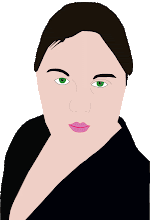
No comments:
Post a Comment